12 tech tools we love - A guide for charities

Do you find yourself always on the lookout for free software or technology for your charity or non-profit? Wall charts and marker pens are great, but if you’re like us sometimes you’ll need a little help keeping on top of all of your projects! As a charity, we know that the cost of tech and software can be more than a little daunting for non-profits; but we’ve found some great tools along the way that won’t break the bank! Here are 12 of our favourite free software and tech tools that non-profits can use to keep on changing the world; with tagging, zapping, colour-coding, to-do lists and all.
1. Slack
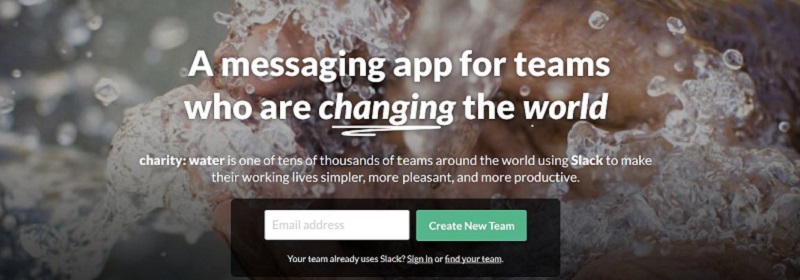
Slack’s motto is to ‘be less busy’, and its real-time messaging and topic channels have certainly freed up some time at Euan’s Guide HQ. It's designed with team chat in mind, and as a result it's replaced our internal emails making our inboxes a lot less cluttered! We love to share documents and ideas with each other in Slack too, because it’s the perfect place to collaborate and get feedback. The best part is that for non-profits it’s free to use for as many people as you need.
2. Zapier
Zapier is a clever tool that lets you easily integrate the apps that you use. You could, for example, tell Zapier that when you receive an email to a certain account you’d also like to receive an SMS message. These connections are called Zaps, and we use them for various things at Euan’s Guide, particularly with Slack. The benefit of all of this is that you don’t have to have technological knowledge or wait on third-party developers to get the integrations you need. You even get 5 free zaps and then if you’re a charity, a 15% discount.
3. Mailchimp
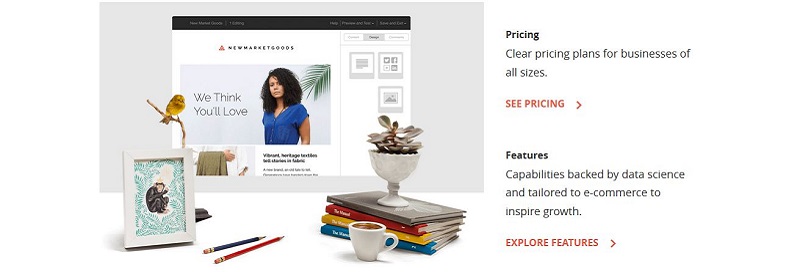
We use Mailchimp to send newsletters to our users and to those who have signed up for Euan’s Guide news and updates. We love it because the software gives us the freedom to be as flexible as we like with the design, and we can monitor how well our emails are performing. If you have less than 2000 subscribers, you can use Mailchimp for free. Beyond that they offer a 15% discount for non-profits. We love it when they tell us to ‘Rock On!’ after we send our campaign!
4. Tweetdeck
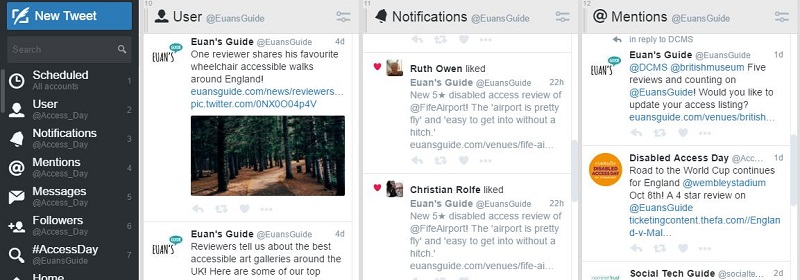
We love talking about accessible venues and sharing reviews with our followers on Twitter, so we spend a lot of time engaging with individuals and organisations on this platform. With Tweetdeck, we can schedule our Tweets in advance and monitor multiple accounts all in one place, and this helps to free up some time! You can also use this tool to build columns for tracking topics or hashtags across Twitter. At Euan’s Guide we’re always interested to hear when someone Tweets about disabled access, so we follow this topic on Tweetdeck. To make it even better, this social media application is absolutely free.
5. Trello
Does your team collaborate on lots of projects? Trello is an invaluable free tool that can help to organise your projects into boards and checklists. Visual people will love this, as you can see clearly which team members are assigned to which part of the project, and this helps you to see the overall progress reached. Trello is completely free, and we tend to use it when we’re working on new website releases.
6. Asana
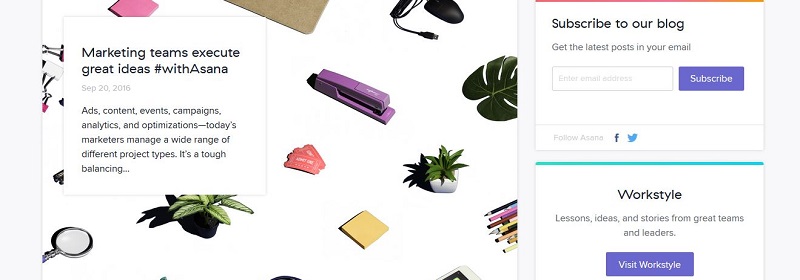
Asana is a colourful tool that will help you to stay in the zone. Create tasks in calendar or list view and assign them to the right people using colour-coded tags and descriptions. We love using Asana to plan our blog and social media content in advance! The tool is completely free for teams of up to fifteen people; but Asana offers a discount to small teams of less than forty people. Don’t forget to look out for the unicorn as you complete tasks!
7. Evernote
Do you have numerous notebooks with bits of paper sticking out here, there and everywhere? We have thankfully avoided that situation after setting the team up with Evernote. It’s a popular cloud service where everyone can add their notes, photos, web clippings and more into archives and folders. We like to keep useful snippets such as answers to frequently asked questions or notes on how to carry out a particular task together in one place on Evernote, without paying a penny.
8. Wunderlist

This is the app for list-makers! At Euan’s Guide, we have multiple to-do lists for different areas within the charity. Some lists need to be taken on the move, such as lists of photographs that we need. The good news is that Wunderlist works across lots of devices meaning we can check what photos are missing as we’re out in the field. You can always stick a shopping list on here too if the office is running out of coffee and milk…
9. Box
Box is exactly what it says on the tin – it was created for document management and is a safe place to drop all of your files into. Thankfully there’s a bit more structure to it than an actual box; you can create folders for each department or project to keep things organised. Team members can easily be invited to edit documents and provide feedback; but the best thing is that Box saves older versions of documents meaning the original copy won’t be lost along the way. The cost is low and non-profits can apply for a 50% discount!
10. Toggl

Do you think it would be interesting to know how long you spend on different projects? We do! Toggl is a fun app that tracks how team members are using their time, and you can even view time spent in a colourful pie chart. This is actually really useful if team members bill for their time spent on specific projects. The tool is free for up to five people, but after that charity discounts are on a case per case basis if you contact them. Toggl describe their app as ‘adding spice to your time tracking’ and they recommend trying pink as you colour code. We, naturally, use a lot of blue…
With Google now used more as a verb than a noun, it’s probably a good idea to get word out about your charity on the search engine. Google Ad Grants is a must if you want to promote your cause or get traffic to your website. After successful application, you’ll be granted 10,000 USD per month in Google AdWords advertising; so if there’s one thing you don’t want to ignore in this article, it’s this!
12. Tettra
The amazing team at Tettra happily informed us that this app is free for non-profit teams of up to 100! Tettra is a wiki app that integrates with your Slack team to help you keep things organised. For example, you could ask a question in Slack and Tettra will pull up any relevant documents that you've added to your wiki, such as 'what logo should I use?' or 'what template do I use for a blog?'.
Bonus Tip
Have you heard of Tech Trust? Some software will only grant you a discount if you go through this, including Google Ad Grants. You’ll also be able to get discounts on essential things like Office 365, and since November 2015 you can get a large discount on Adobe Creative Cloud applications.
What other tools has your non-profit used?
Last Updated - November 2017


 Follow Euan's Guide on Instagram
Follow Euan's Guide on Instagram
 Follow Euan's Guide on LinkedIn
Follow Euan's Guide on LinkedIn
 Follow Euan's Guide on Facebook
Follow Euan's Guide on Facebook


Comments
You have to be signed in to leave a comment.
Login / Signup